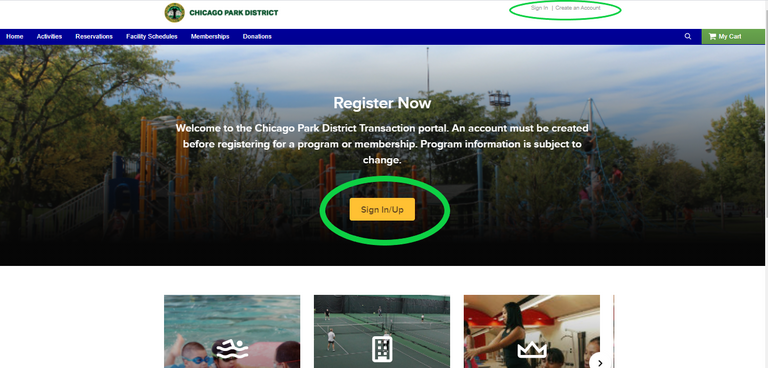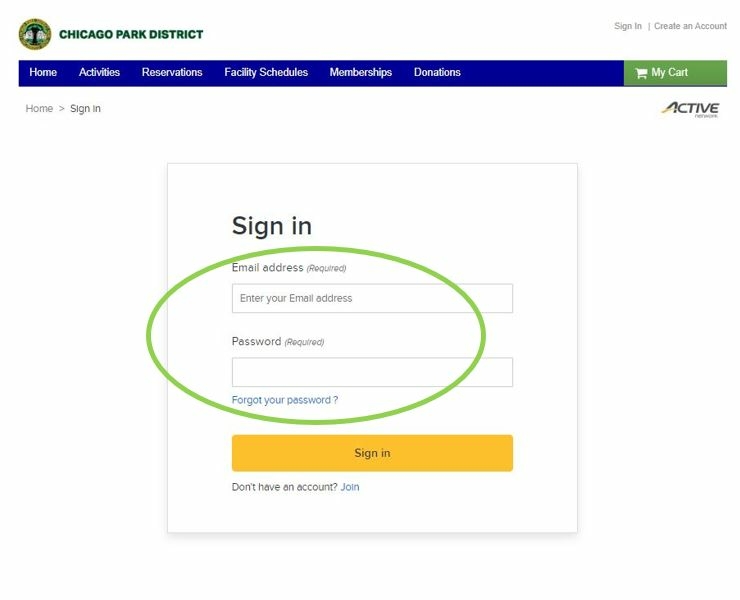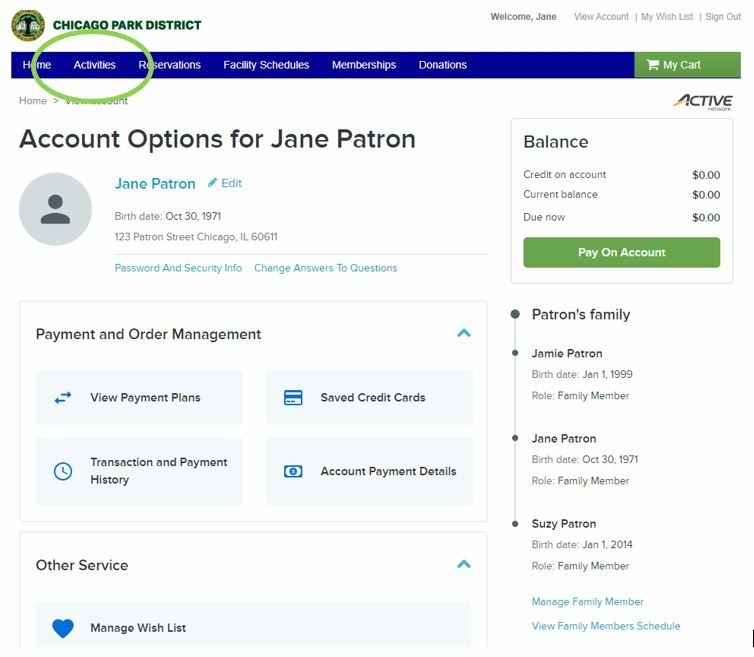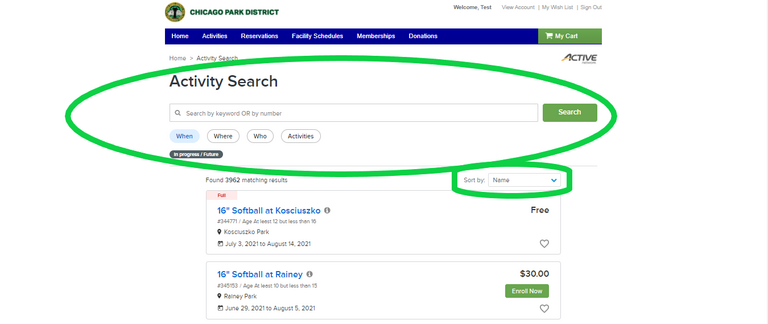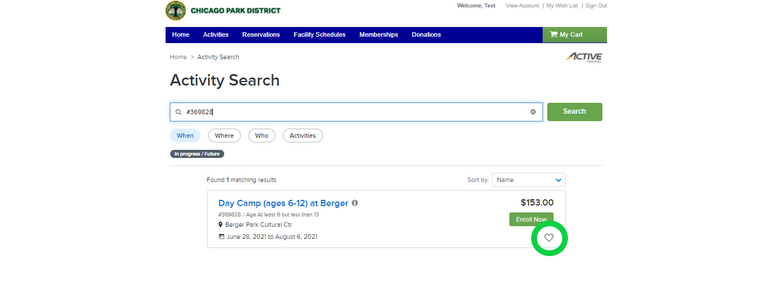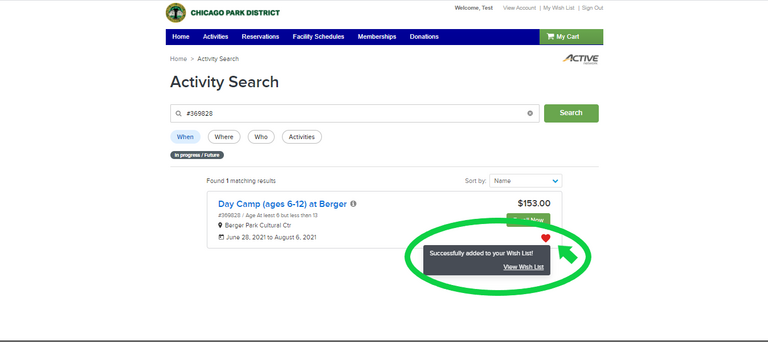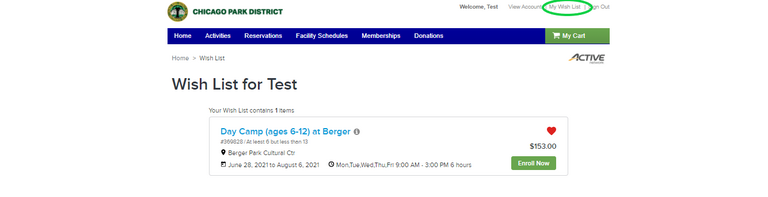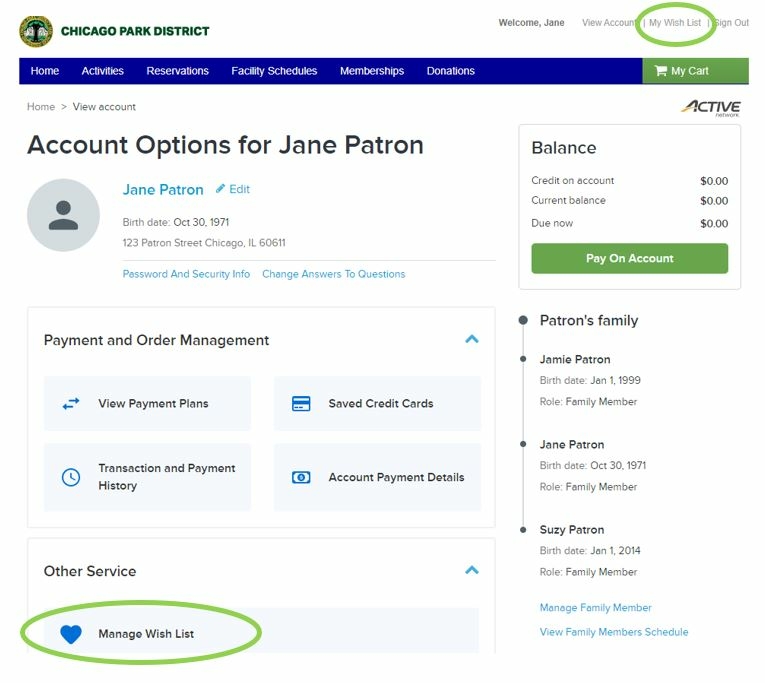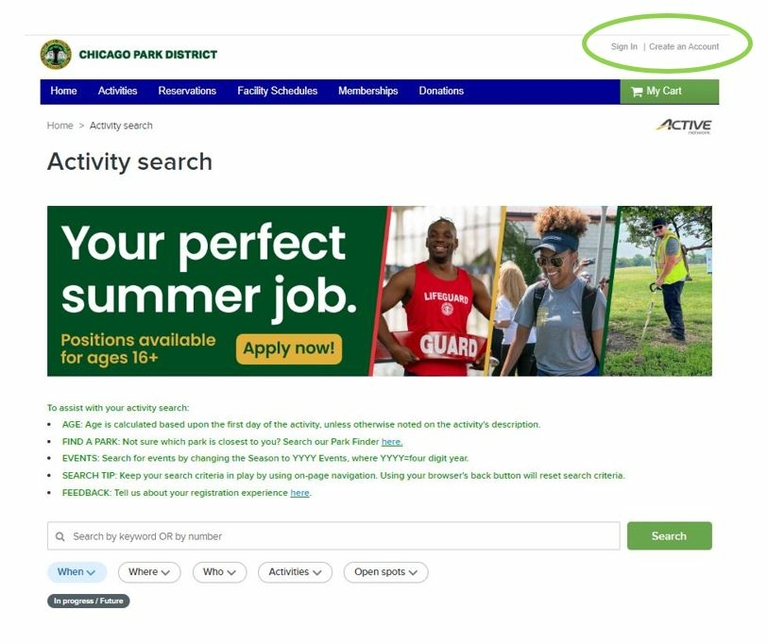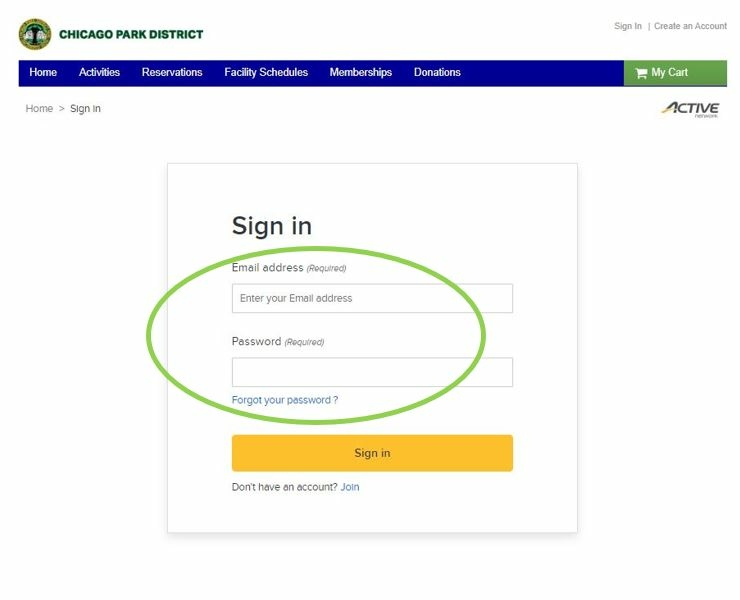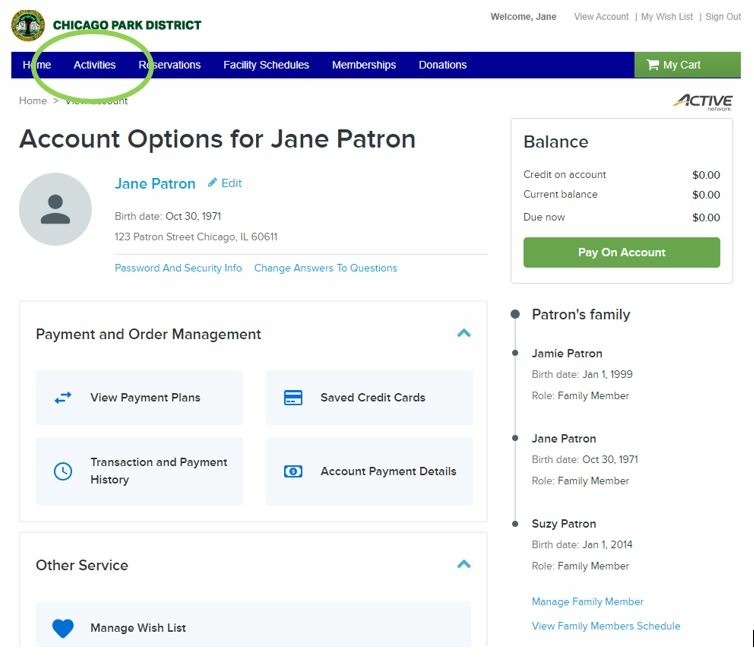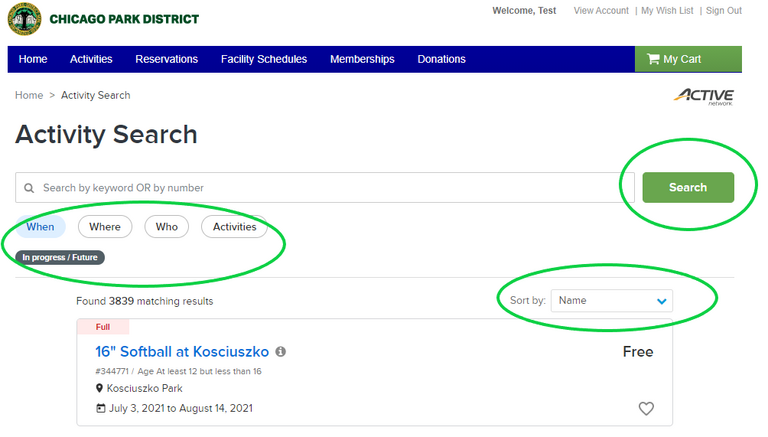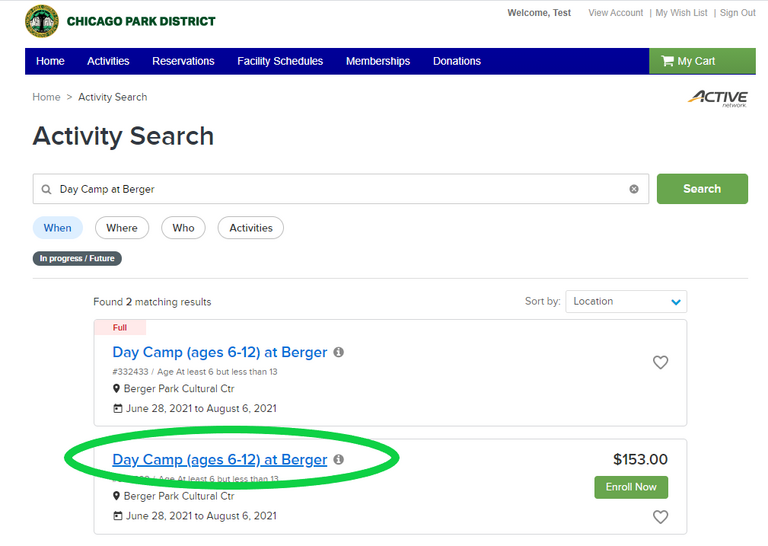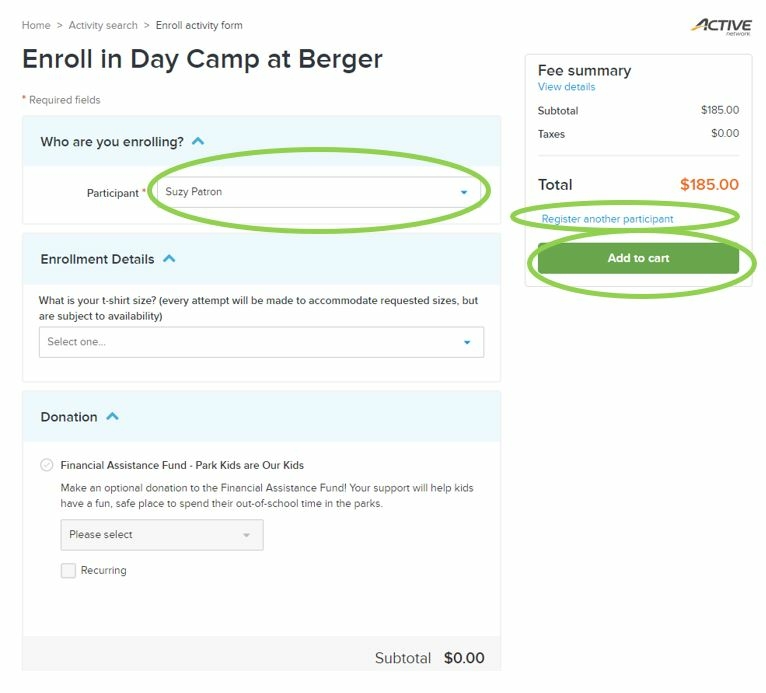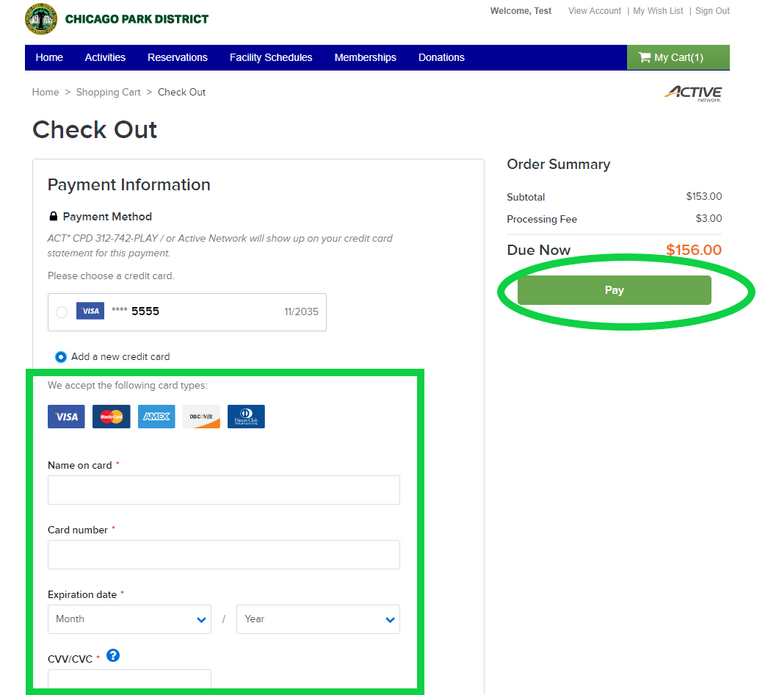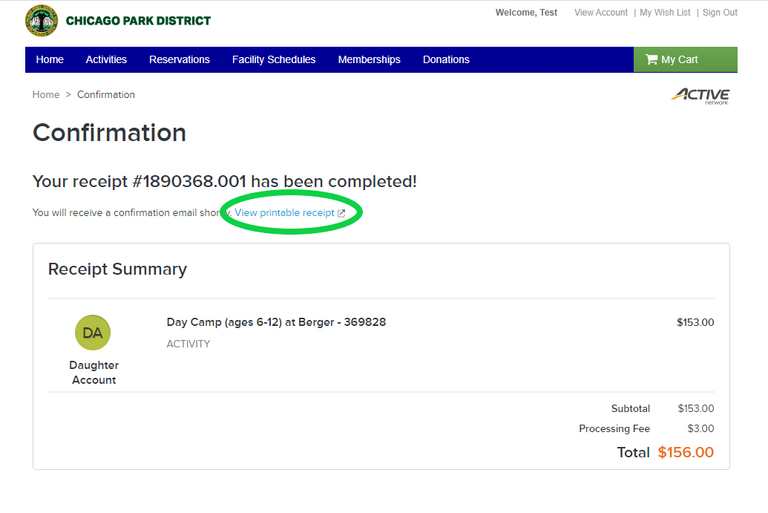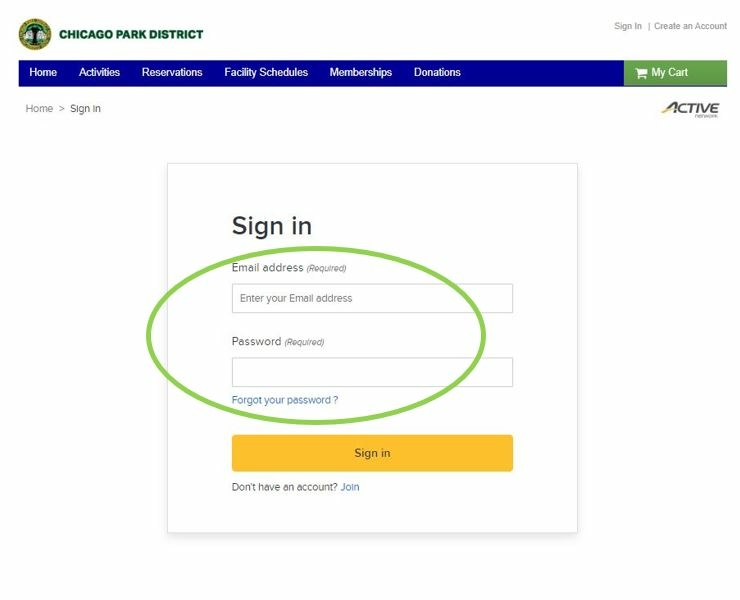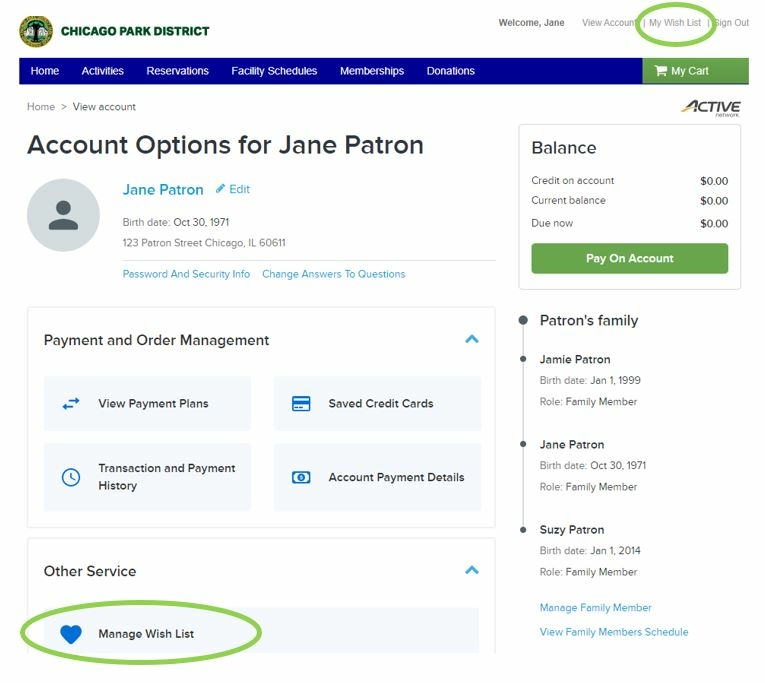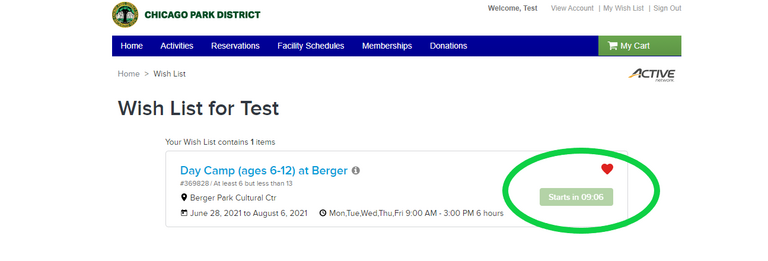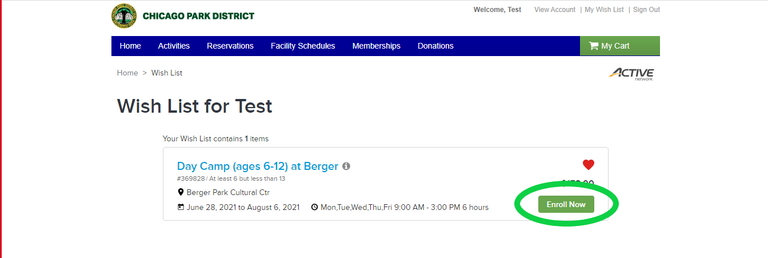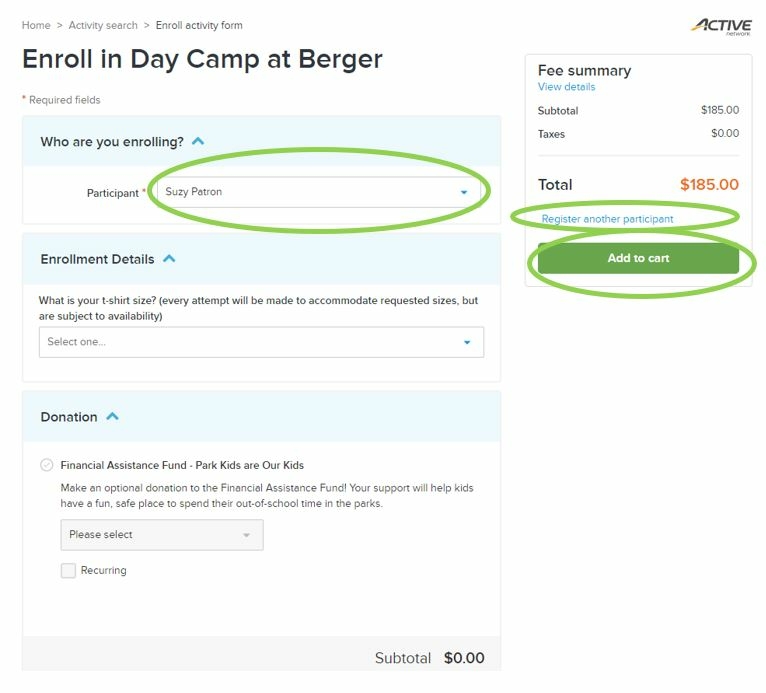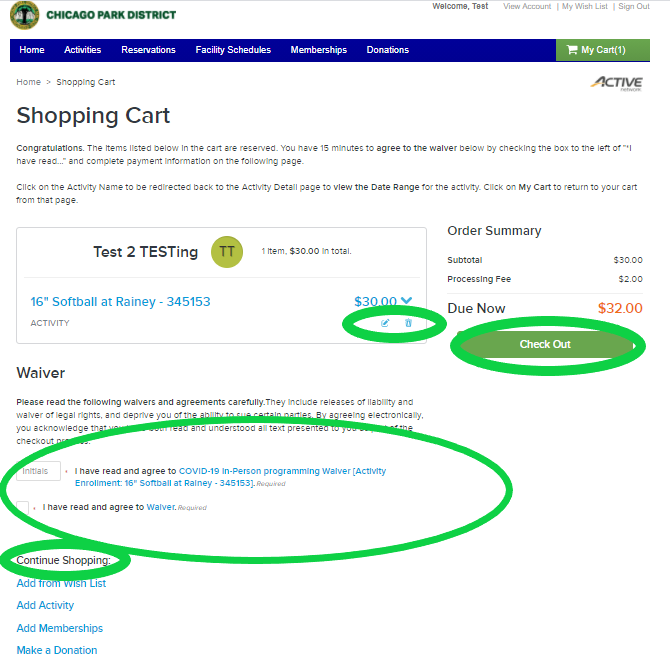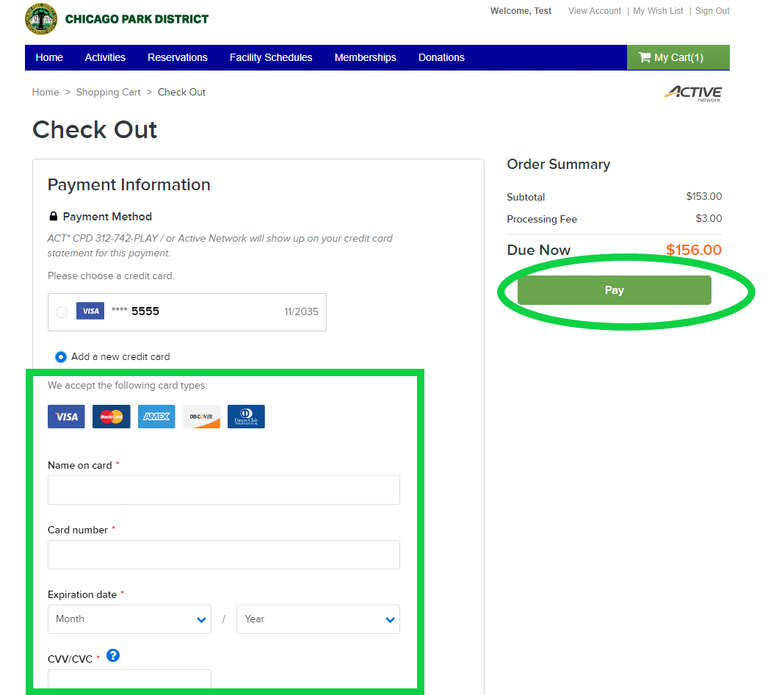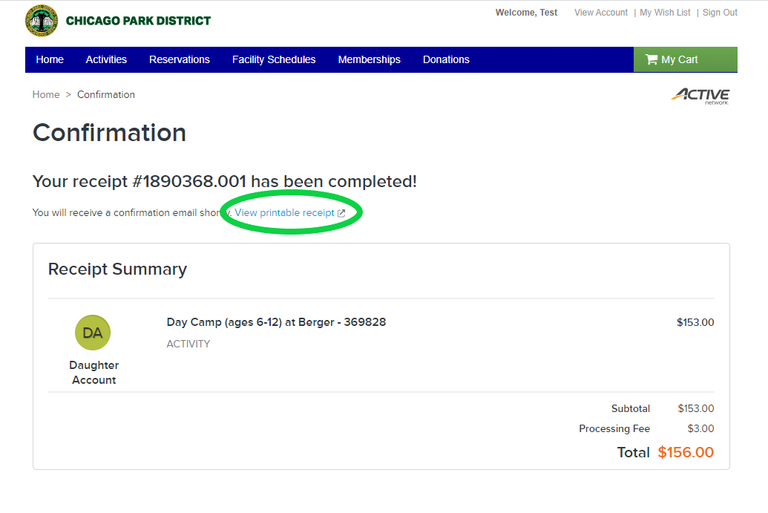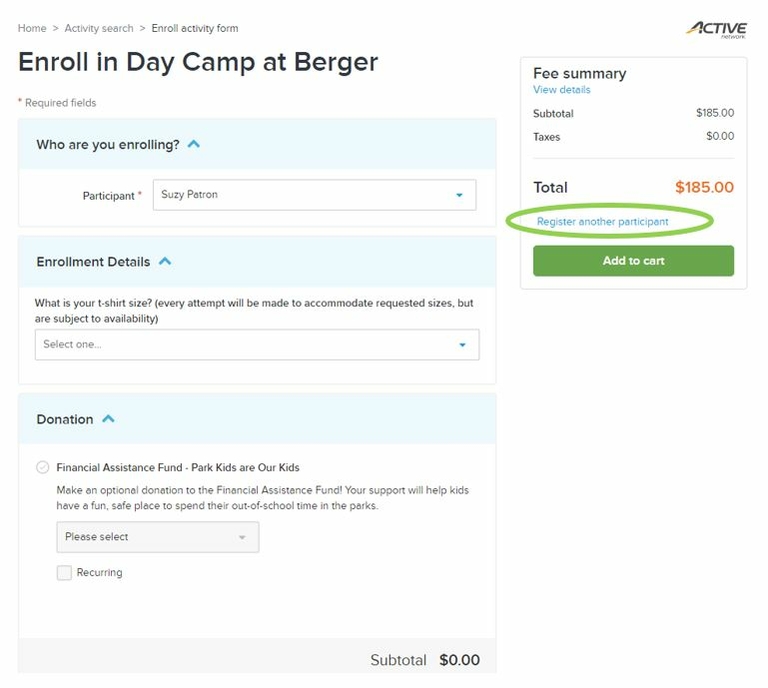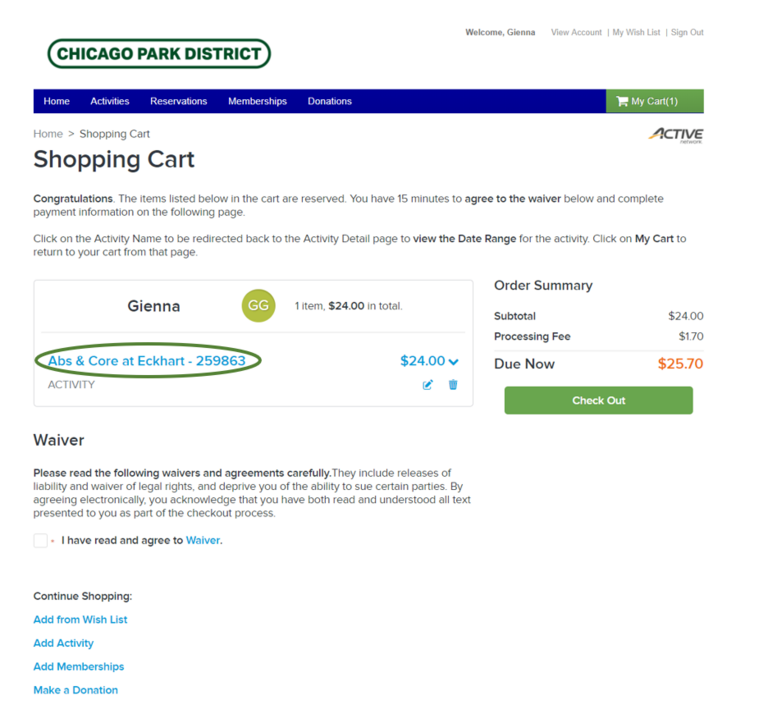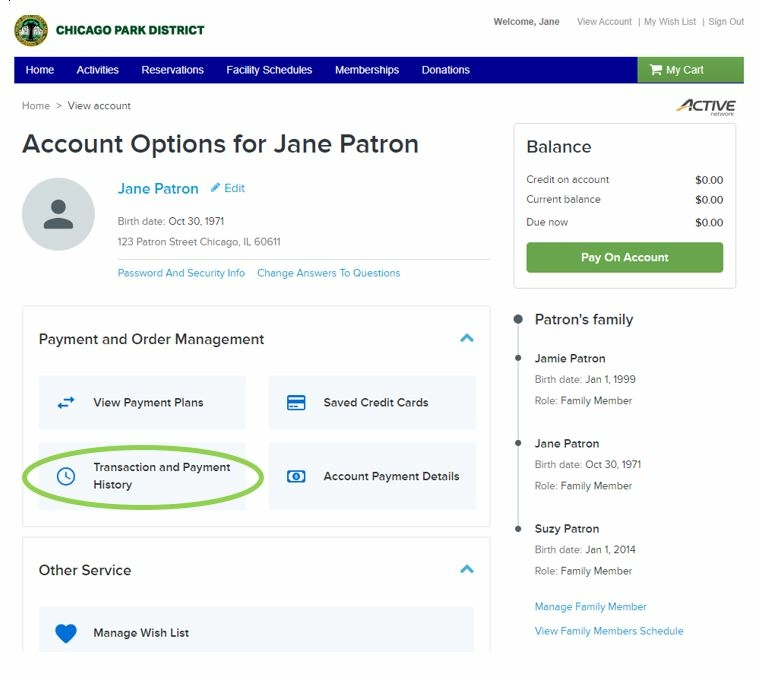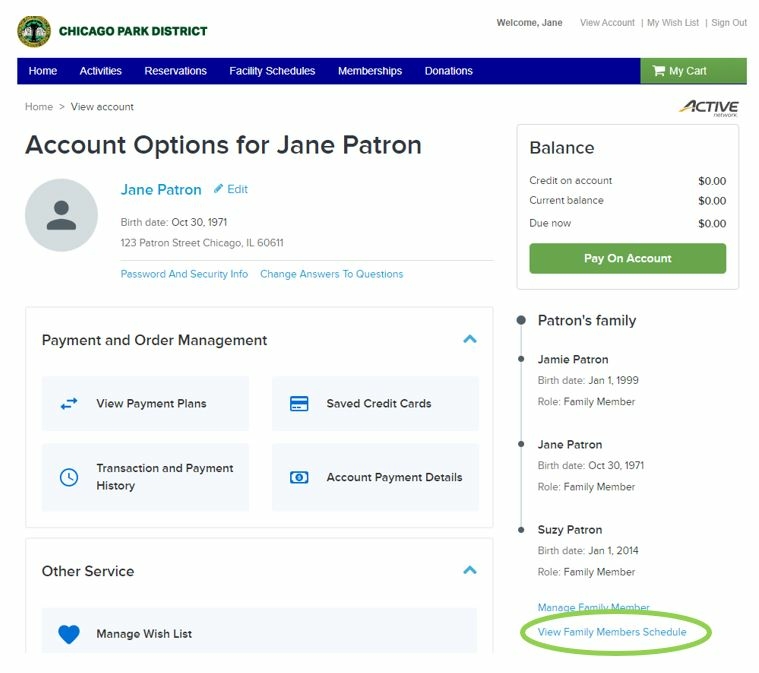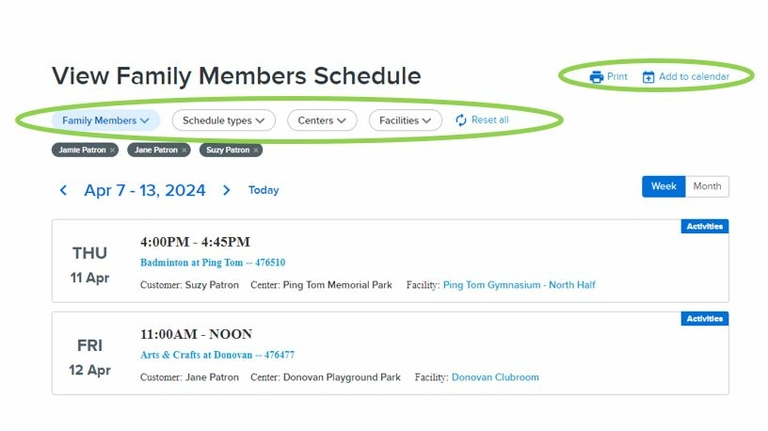Registration Instructions
To learn more about registering for a program online, click on any of the topics below to view instructions with screenshots.
-
to create a new account or login to an existing account.
-
Enter login information
-
Go to "Activities" in the blue menu bar to start an activity search
-
Search, Sort, and Filter to find the Activity you would like to add to your wish list. You can also search by keyword or activity number.听
-
Once you have found the Activity you are interested in, select the "Heart" icon on the bottom right hand side of the Activity box.
-
When the Activity is successfully added to your wish list, you will see a small pop-up that says "Successfully added to your Wish List!" and then will give you the option to click a link to "View Wish List."
-
You can locate your Wish List at any time by clicking the "My Wish List" link in the navigation on the top right hand of your browser window. 听
-
to login to Active Net
听
- Click either "My Wish List" at the top, or "Manage Wish List."
Note: Activities will drop off your Wish List automatically when the activity is over, or you can click on the "Heart Icon" again to remove an activity that you no longer need.听
-
to create a new account or login to an existing account.听
-
Enter login information.
-
Go to the "Activities" button in the blue menu bar to start an activity search.
-
Filter by locations, time, or categories, you may also search by keyword or activity number.听
-
Click on the desired program name.
-
Review program information. To register for the program, click "Enroll Now", you may click the "Heart Icon" (next to the activities name) to add the program to your wish list so you can access it quicker when you return to register.
-
Choose the participant name from the drop-down list. Custom questions (like t-shirt size) may appear, and also an optional donation will appear. Click "add to cart" to continue, or "register another participant" to add the current person to the cart and choose another person.听
-
Review your cart. You may edit or remove each entry in 听your cart. Click "Waiver" to review the waiver text, and then click the checkbox to acknowledge that you have done so. Then you may click "Check Out" to proceed any pay; or use the Continue Shopping options to register for more activities. "Add from Wish List" will return you to your Wish List if there are more items in it you need; otherwise you may start a new activity or membership search with "Add Activity", or "Add Memberships." You may also "Make a Donation" to the Park District.听
-
Enter your payment information. You can choose to save your credit card information to your account to save time in the future. When you are ready to complete your order, click "Pay."
-
Your registration is complete! Click the "View or Print Receipt" button to get a copy of your full receipt for your records.
-
to login to an existing account
-
Click either "My Wish List" at the top, or "Manage Wish List."
-
Click "Enroll Now" when registration opens.
-
Choose the participant name from the drop-down list. Custom questions (like t-shirt size) may appear, and also an optional donation will appear. Click "add to cart" to continue, or "register another participant" to add the current person to the cart and choose another person.听
-
Review your cart- you may edit or remove each entry to your cart. Click "Waiver" to review our waiver text, and then click the checkbox to acknowledge that you have done so. Then you may click" Check Out" to proceed and pay; or use the Continue Shopping options to register for more activities. "Add from Wish List" will return you to your Wish List if there are more items in it you need; otherwise you may start a new activity or membership search with "Add Activity", or "Add Memberships." You may also "Make a Donation" to the Park District.听
-
Enter your payment information. You can choose to save your credit card information to your account to save time in the future. When you are ready to complete your order, click "Pay."
-
Your registration is complete! Click the "View or Print Receipt" button to get a copy of your full receipt for your records.听
After registering for your first program (see instructions above on how to register for a program), additional programs can be added to your shopping cart before checking out.听
To add another family member to the same program:听
-
From the Enroll Activity Form page, click the "Register another participant" option.
-
From the shopping card page, click the name of the program to start a new registration for it.听
To review previous transactions and/or programs you have registered for, follow the steps below:听
-
to login to an existing account.听
-
Click "Transaction and Payment History."
- to login to an existing account.
-
Click "View Family Members Schedule" in the right column.听
-
Use the filter buttons at the top to select which family members to include, and other optional details. You can click "Print" for a printable version, or "Add to Calendar" to add items to your digital calendar app.听